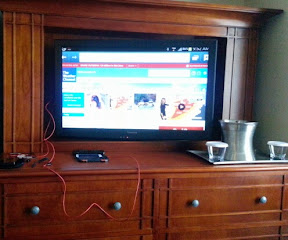For as long as there has been mobile computing devices, true Geeks have asked themselves this critical question: Why the heck am I schlepping around this X pound laptop, when I could just as easily do everything I want on my Y device. Sure, I give up screen size, keyboard comfort and computing power, but think of the weight savings! From the TRS Model 100, HP200LX and IPAQ to the iPads of today, a true Geek can't resist at least attempting this (often useless) exercise.
I have to admit, after plugging my Nexus 7 into a keyboard and feeling the rush of a Bash prompt, I was once again ready to go on this quest. But why use a bulky Nexus 7 for my computing device? Surely I can go smaller. No, the perfect setup isn't a tablet; it's my phone, my trusty Galaxy S3.
But where to begin in this effort to turn my cell phone into an on-the-go laptop replacement? A Bluetooth keyboard seemed like a good start.
For years I was a dedicated hardware keyboard guy. Give me the opportunity and I'll wax on about how amazing the feel of the original Sidekick keyboard was. But, thanks to software like SwiftKey, the onscreen keyboard on my S3 isn't half bad. In fact, the predictive text makes it actually quite effective. That is, as long as I'm typing away in English. E-mail, SMSs and even blog posts can be pounded out with relative ease. But switch to an environment like a Bash prompt or vi and all that predictive text does you no good. So off I went in search of a hardware keyboard which would fill this need.
While it was tempting to get a full sized keyboard, the extra bulk and lack of a mouse, means that they probably wouldn't get much use. After all, if I'm going to carry along all these accessories, why not just bring along a laptop? Fortunately, searching around, I found that there's a whole class of Mini keyboard which seemed more appropriate. After watching this review, I decided I'd pick up a MiniSuit Bluetoth Mini Keyboard.
The review turned out to be an accurate one: the keyboard is a bit plasticy, the key travel is OK, not great and the touchpad's positioning means that the symmetry of the keyboard is out of whack. But, the review was also right about one important fact: the keyboard works quite well. It flawlessly paired with my Galaxy S3, and while it takes some practice, it's definitely usable. Most importantly, it's a full QWERTY keyboard. Every key an aspiring Linux hacker could ask for is there: alt, control, tab, pipe and more. And just as importantly, it's where you'd expect it to be (for example, the question mark is above the forward slash). There's even a Windows and Open-Apple key. There's two different ways to generate mouse events and a set of media keys as well. Another nice feature is that the keyboard is backlit. The keyboard has its own internal battery, and seems to have excellent battery life. I've used it for relatively short bursts for days without charging it.
Size wise, it's about the same size as the S3 itself:

(There's a bit of black Gorilla tape covering the blue LED that indicates the keyboard is on. I found that the light was so bright was actually annoying.)
I suppose the most important question is, how close does the keyboard get me to my dream of turning my cell phone into a laptop-killer? In many respects, it does quite well. It works well with Terminal IDE, VIM Touch and Juice SSH, so I can hack away with relatively ease. For example, I was able to pop-open Terminal IDE and tab complete my way through: mv extsdcard/Eye-Fi/* extsdcard/Photo_Archive. I hit enter, and Bam! I've moved hundreds of image files from one directory to another. Quite trivial on a Unix box, but something that would normally be a pain using an Android file manager. I had similar success with Juice SSH, allowing me to tab complete and use screen remotely without issue.
For most text I type I'm definitely slower on the keyboard than with SwiftKey. However, gaining the extra real estate from not having the soft-keyboard pop up is another win.
I did find that a few extras made life with the keyboard far better. Including:
- Null Keyboard - switch to this keyboard and Android won't ever try to pop up a software keyboard. Useful to for insuring maximum screen real estate.
- Ultimate Rotation Control - this oddly named app allows Android to rotate every screen, including the home screen. Why this isn't built into the Galaxy S3 from the start, I have no idea. But, having a rotated home screen is key. It means that you can prop up the device in landscape mode and keep it that way the entire time.
- Tasker - one major annoyance: when the keyboard connection is detected, it forces the input to be the default Samsung keyboard. Then, I have to manually switch it over to the Null Keyboard. I use Tasker to make this switch easier. If I was really hard core I'd root my phone and get rid of this awful behavior.
- Anker Astro e3 Battery Pack - while not exactly required, I find that now all my cell phone playing runs down my battery even faster than usual. By using the Anker battery pack, I have a fighting chance to keep my cell phone alive and full of juice.
How long will this use-my-phone-as-a-laptop phase last? If past attempts are any indicator, probably another couple of weeks. I'll then go back to my beloved Netbook and write a blog post about how silly I was to think I could travel without it. In the mean time, I'm enjoying that discovery phase where I figure out just how much I can stretch my phone to do.







.jpg)


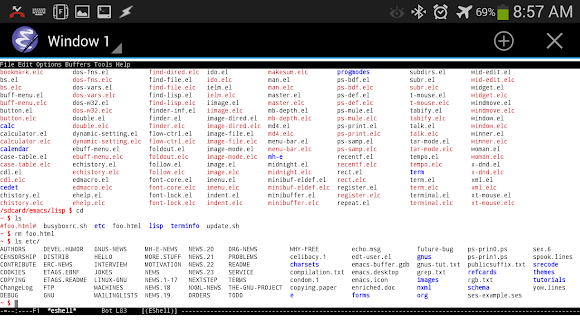
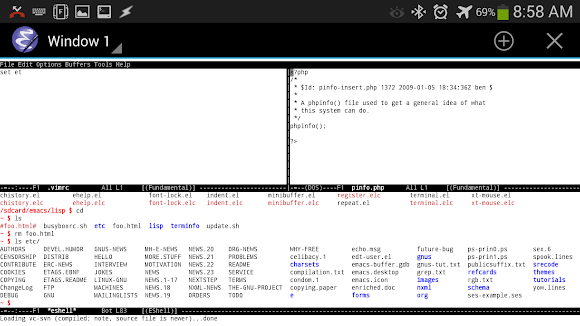












.jpg)