One phone quirk I've run into for years goes like this: I walk out my front door and realize I need to look something up on the web. I try using my phone's browser, but the browser just hangs. The problem is simple: my phone thinks it's on WiFi, but I've just walked out of range.
After muttering under my breath, I turn WiFi off and my phone goes back to working.
Inevitably, a few days later I realize that I never turned WiFi back on and again find myself muttering under my breath. Every time this happens I think there has to be a better way of handling this.
And now there is: Snooze WiFi.
Snooze Wifi is simple Tasker Action that does what the name suggests: it turns off WiFi for 5 minutes and then turns it back on. It took 30 seconds to code and 5 minutes to debug the tasker can't disable WiFi bug that appeared the first time I tested the action.
Here's the Tasker code:
And here's the icon I can press to trigger it:
Of course, what I need is way to automatically run this task when I walk out the front door. That will have to be part of v2.0. For now, you can grab this version from taskernet.
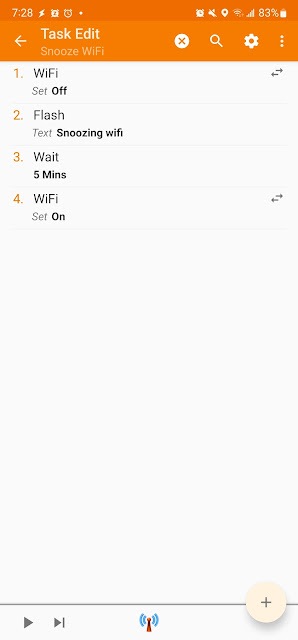
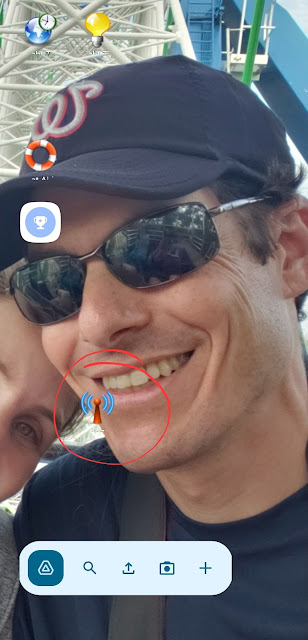
No comments:
Post a Comment