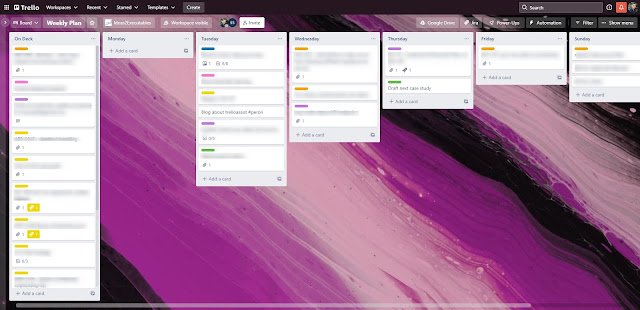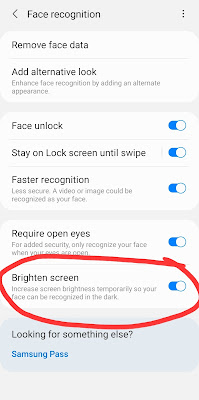It's simcha time! We're in Tampa to celebrate D and C's Bnai Mitzvah. Can I believe that the two precious angels we met in the NICU are 13 years old? No, no I can not. But I better get on board quickly, as this event is happening!
We have a couple of missions for today, the first one being to get the kids' hair done. My Mother-in-Law booked the salon appointment, and I have to admit, I was a bit nervous as to how this was all going to go down. I had visions of 3 fidgety, impatient children waiting around while one uncooperative child sat in protest, refusing to allow her hair to be cut or styled.
We walked into Party N Style kids salon, and almost immediately, I realized my fears were unfounded. Three delightful stylists were ready to go to work on the kids, and the bright and fun surroundings put everyone at ease. Each of the stylist's stations were equipped with a TV and the kids could choose what movie they wanted to watch (their preference: Trolls 2). But more than the setup, the stylists were friendly, knowledgeable and patient. Each of the kids got a wash, trim and style, and there was not a complaint or concern heard the whole time.
T's hair is on the shorter side, so she worried that none of the fancy braids her sisters got would work for her. When pressed, she told her stylist what kind of braid she wanted and the stylist made it happen.
Conventional wisdom suggests that once one of the kids hair was cut, they'd sit around and watch TV while their siblings finished up. That would have been me, anyway. But not D. On our way into the shop, he noticed train tracks across the street. Once D's hair was cut and he had to wait for his sister to finish up, he was excited go outside the store and watch for a possible train sighting.
I'm telling you, persistence like this in the face of unlikely odds (would a train really come by now?) is exactly the mentality that changes the world. Good for you, D!
We walked out of the salon with three young ladies sporting gorgeous hairdos and one sharply trimmed young man. The weekend was off to a good start!