You can trivially run an entire Linux instance on your Android device by installing Termux, and then using proot-distro to install Ubuntu. The process sounds complex, but all the heavy lifting has been done by others. You don't need to buy anything, root your phone or take any other unusual steps. It's truly amazing.
One quirk of this setup is that once I launch Ubuntu, I lose access to Termux::API's Android specific commands. These commands let you interact with your phone from the command line in novel ways, like sending text messages or using the built in camera to snap photos.
For example, from within Termux I can ask what my phone's volume is set to:
Entering this command at an Ubuntu prompt gives a 'command not found' message. To which I say, of course it's not found; Ubuntu's running under Termux, so it doesn't know anything about Termux.
My usual work around for this is to launch two terminal instances within Termux: one running Ubuntu, the other standard Termux. But having two instances is clunky, and more often than not I don't make use of the Termux::API commands.
Today, I finally Googled around to see if anyone else has had this problem. Of course others have, and this discussion suggested that accessing Termux commands from within Ubuntu was doable. The answer hinged on file systems being properly mounted, something that sounded complex. Still, I hoped for the best and checked if /data/data/com.termux was available from within Linux.
It was! Under that directory were all the files that are found in Termux. I then added the following to my .bashrc on Ubuntu:
export PATH=$PATH:/data/data/com.termux/files/usr/bin/
I reloaded my bash environment and to my surprise and joy, all the Termux commands, as well as my Termux home directory files, were now available to me.
What a great example of a failure of imagination: I assumed these commands weren't available to me, so they weren't.

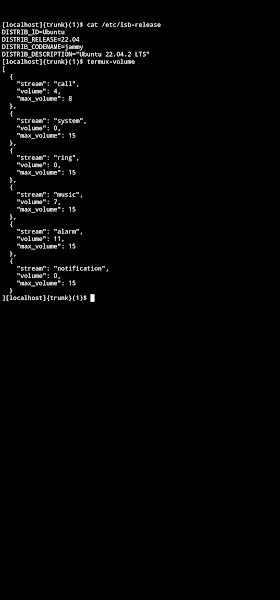
No comments:
Post a Comment