For me, programming while flying is a form of therapy. However, on our last trip to Colombia I struggled to think of a useful app to code. That is, until we started our descent into Bogota and the ideal problem hit me. I should whip up a quick and dirty currency converter to help me make sense of the crazy prices I was seeing in the guidebook. See 1 Colombian Peso (COP) is .00033 dollars, a conversion that I hadn't quite wrapped my head around*. When I saw prices like 37,000 COP I had no sense of value. Sure, I could bust out the calculator on my phone, but whipping up some slick little app seemed like much more fun.
As I started to mull over the problem I realized I had two immediately challenges: (1) how could I come up with a more streamlined UI than the calculator on my phone? And (2) how I could do this in the 20 minutes or so I had before touch down?! The clock was ticking...
I opened up Tasker and went right to work fiddling with the scenes capability. However, it wasn't long before a flight attendant came on the PA: it was time to stow those tray tables and pack away loose belongings. Argh. I had run out of time. I put my bluetooth keyboard away and resigned myself to having failed my little programming challenge.
As we continued our descent it hit me: Tasker wasn't the only way to solve this problem. What if I through together a quick Google Spreadsheet that mapped dollars to pesos? I could use this as a cheat sheet, telling me the rough value of pesos or dollars at a glance. The visual approach would be more streamlined then hand entering values, and creating a spreadsheet is something I could "program" without using a keyboard. The challenge was back on! I clumsily created this spreadsheet:
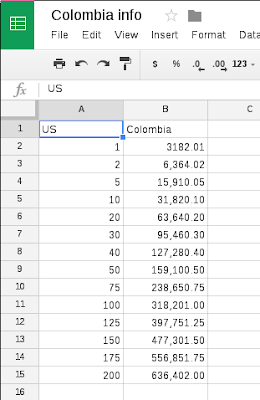
So now I knew that the 37,000 COP tchatchke was about 12 USD. This was progress!
The Google Spreadsheet solution was a step in the right direction, but did have it's own issues. Mainly, *getting* to the spreadsheet was a pain. If I was in a store, it wasn't going to be especially practical to open Google Drive, navigate to the right folder, open the document and then consult the chart. Surely I could do better than that.
By now I was starting to catch glimpses of the mountains outside of Bogota and my little hacking session was definitely coming to a close.
And then I got my final burst of inspiration: if I took a screenshot of the spreadsheet and featured it on the home screen, I'd have nearly instant access to this information. Fortunately, there's a Photo Frame Widget that's purposes is exactly this. I went ahead and snapped a screenshot of the spreadsheet, and after a few attempts at cropping it, ended up with the following widget screen:
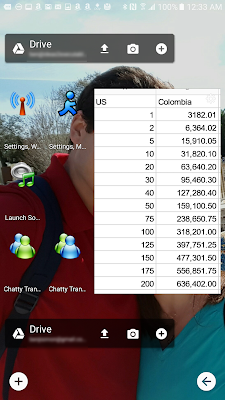
As we touched down I had to smile: Mission Accomplished! I now had one click access to currency conversion, and I'd solved the problem in less time than it took for the plane to land. And best of all, I was so busy problem solving I forgotten to be terrified.
*After a few days, I got used to dividing all the prices by 3,000, so this was hardly an app-worthy problem. But for those first few days, keeping track of all those zeros was apparently more than my little brain could handle.
No comments:
Post a Comment