While I love using Gmail for my personal e-mail, I've always been stuck with my inbox falling into one of two extremes:
- Scenario 1: Let all e-mail hang out in the inbox, waiting for me to manually review and archive it. Before too long, my inbox is overrun with chatter from various lists and junk I receive, and I can no longer see the forest through the trees.
- Scenario 2: Get clever and label and filter e-mail that comes in so that it skips the inbox. The problem here is, if it skips the inbox, it skips me reading it. Out of sight, out of mind. So my inbox may be smaller, but I'm still missing out on messages I'd like to read.
There are my two extremes - a full inbox that's hard to manage, or a pristine inbox, that means you miss most of your mail. Either option doesn't really work.
While playing around with jotter, I followed the instructions and enabled multiple inboxes. After a couple days, it hit me - this add-on may be just the thing I need to tame my inbox conundrum above.
Multiple Inboxes work by allowing you define a search criteria, that when matched, will appear as a separate inbox on your main e-mail screen. That probably doesn't sound like something you need, but trust me it is. Here's an example:
Suppose I want to deal with all the incoming mail from PLT-Scheme mailing list. The first step is to setup a filter that makes all incoming e-mail from the list be tagged with a label (say: SchemeDiscuss), and have it skip the inbox. Next up, I define a multiple inbox with the criteria:
label:SchemeDiscuss is:unread
And poof, next time I open up my e-mail, there is a mini-inbox with just my PLT-scheme mail in it.
Here's a sample of what I mean:
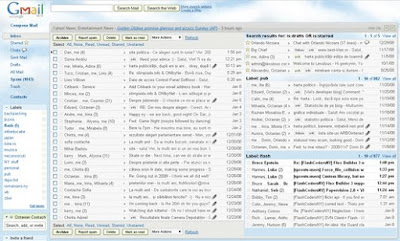
The result is that my primary inbox can stay pristine, while other less important messages can still be visible without me going to search for them.
Bottom line: if you're inbox is overrun with stuff that you kinda-sort-wanna-see, you need to try Multiple Inboxes.
No comments:
Post a Comment