I managed to pick up a Uniden UDWC23 camera to connect up with our current Uniden UDW10003 monitor. While I had the manuals for both devices in front of me, I couldn't manage to pair them. I was thinking I either had a bad camera or the devices weren't compatible. After spending an obscene amount of time on hold with Uniden I finally talked to a human. She walked me through the pairing process in 45 seconds.
The process isn't especially tricky, I just couldn't tease it out from the instruction manuals. Here's the process should find yourself in the situation.
1. Turn on both camera and monitor.
2. Hit the menu button, use the arrow down button take you to the Pair CAM section. Then use the right arrow to highlight the camera position you'd like to pair with.
3. This is where magic comes in. Press the button with the camera icon below it. (Obvious, right?)
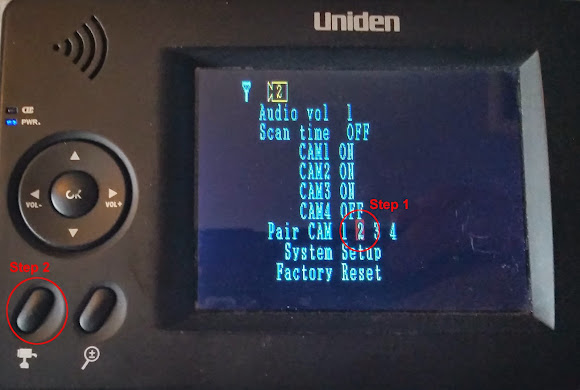
If all goes well, you'll see this message:
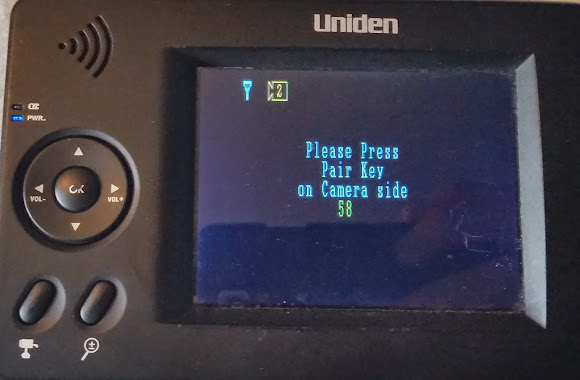
4. Now hit the Link button on the camera.

And you're done. Happy Pairing!
1. Where did you find the additional camera?
ReplyDelete2. You should of called.. I have the manual still 😀
Nick -
ReplyDelete1. eBay!
2. I found the manuals for both devices online, but for the life of me I couldn't figure it out.
Next time I'll call you :-).