Lately, my Windows laptop has been taking forever to boot up. To try to speed things up, I decided to cleanup what programs get started when the computer boots. Fewer programs should mean a faster boot.
You can catch a glimpse of some of these programs by looking in the far right corner of your task bar, to the area known as the "system tray." Here's mine:

Turns out, controlling what gets started at boot time, and what fills up your system tray, can be controlled by the MSConfig program. Here are some handy instructions to get you started in cleaning things up.
The quick version is to go under the Start menu, select Run and type in MSConfig. It should pop up a little program, where you can select the startup tab. Mine looks like:
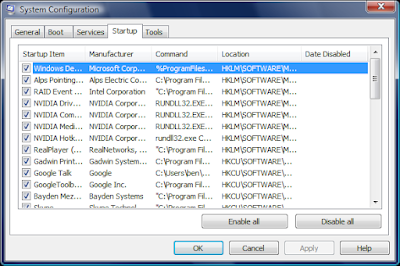
I'm sure there's an intelligent way to figure out what you should and shouldn't turn off. Whatever it is, I didn't follow it. Instead, I looked at the name of the startup item, the command that was being run, and basically started turning off anything that didn't seem important. Windows Defender from Microsoft stayed, while eFax Messenger and Wave's Document Manager went.
I figure I can always turn things back on if I've made some horrible mistake.
Does my computer actually boot any faster because of this? Probably not, but at least I feel like I'm doing something. Think of it as the digital placebo effect.
One bottleneck I found was the hard disk access was through the roof on some of my startup processes.
ReplyDeleteLinky