Some time ago, I added a feed to my blog that showed what comments had recently been posted. It was a nice addition because: (1) it shows visitors what people are chatting about and (2) it gives me a simple way to check on comments visitors have left.
Turns out, you can do the same thing with external links to your blog. That is, add a feed to your site of articles from people who mention your blog in their post. Here's how you add this feed using Blogger:
Step 1: Search for linking sites. Head over to blogsearch.google.com and search for:
link:<yoursite.blogspot.com>
In my case, I searched for:
link:benjisimon.blogspot.com
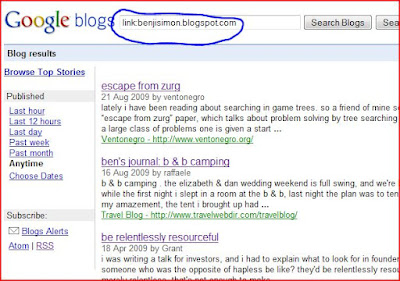
Step 2: Grab the RSS feed URL. You'll want to copy and paste the URL marked RSS. Mine happens to be:
http://blogsearch.google.com/blogsearch_feeds?hl=en&q=link:benjisimon.blogspot.com&ie=utf-8&num=10&output=rss
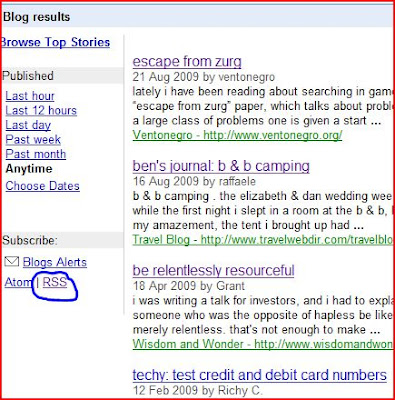
Step 3: Add a new Feed Gadget to your blog. Log into your blogger account and click on Layout » Add Gadget. Then select the Feed gadget. Paste the URL you've copied from Step 2. Customize the title of the gadget and save it.
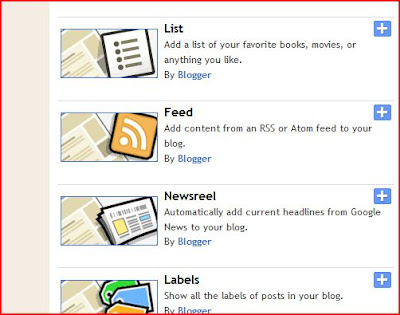
That should do it - now, whenever your visitors check out your site they'll see other blogs that are linking to you. Slick, eh?
There are another ways to know who have links to your website, for example this online tool to find who links to me backlinks.
ReplyDeleteThanks for the tip.
ReplyDeleteIf that site returned back RSS, then it would be trivial to embed in the blogger sidebar.
Clever. I would have never thought of this. Thanks!
ReplyDeleteThanks Stimey!
ReplyDelete