I was delighted to learn today that Gimp's Windows integration is such that I could draw a shape in PowerPoint, hit Control C, flip windows over to The Gimp and hit Control V and have the content render perfectly. I could then scale and rotate the artwork in The Gimp and it still looks good. (Yes, of course this is supposed to be how Windows works...but can you really depend on Windows to always work as advertised?)
This is good news, as PowerPoint makes drawing various types of diagrams really easy, and it has a nice and large shape library ready to go.
The Gimp can also make use of one of the most impressive features I've seen of PowerPoint 2007: Smart Art. Smart Art allows you to type in your information in bullets, and then graphically pick how you'd like it visually represented. For example, I typed in the text below as bullets and then visually formatted it as a cycle:
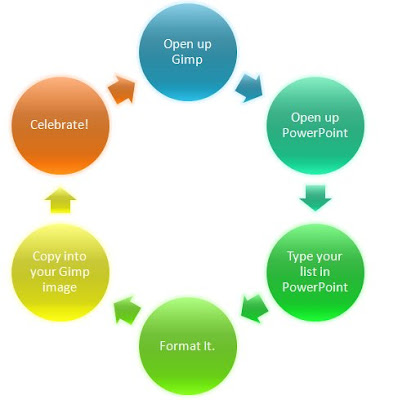
And just like basic shapes, I can cut and paste the above into a Gimp canvas.
No comments:
Post a Comment