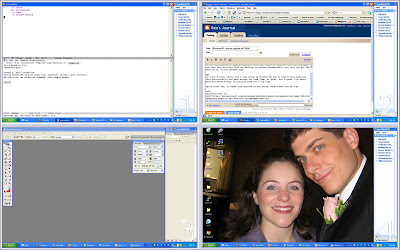
Back in college, I was a user of X-windows and the FVWM window manager. One of the neat features of this UI was the ability to support multiple desktops. This, of course, would freak people out when they scrolled from one desktop to another unexpectedly and "lost all your work," but once you got the hang of it, it was awesome.
It's now 9 years later, and I just setup my Windows XP box to behave this same way. This functionality has been around for some time, no doubt, but I guess I've never been motivated enough to actually hook set it up.
It turns out, it takes just minutes to get going. Here's what you do:
- Visit the Microsoft PowerToys page and download Deskman.exe
- Install it
- Now here's the tricky part - right click on the Task Bar thingy that runs along the bottom of the screen, and select toolbars, desktop manager. I say this is tricky because depending on where you click on the Task Bar you'll get a different menu, and this menu may or may not have a toolbars option.
- You can now click on the different desktop windows to switch between them
The real magic comes when you right mouse click on the MSVDM toolbar and select Configure Shortcut Keys. You'll want to pick key combinations that are easy to type. I've set my desktops as Control + Shift + J, Control + Shift + K, Control + Shift + L and Control + Shift + ;. Now I can easily hop between screens. Can you say boss key?
Virtual desktops aren't as nice as having multiple actual desktops, but it's certainly better than nothing.
For more info, check this article.
What other Windows Tools should I be installing?
good tips, i must to try it!!
ReplyDelete